Ubuntu 20.04之後的版本,似乎都是用cloud-ini設定IP,手動去改cloud-ini實在麻煩,沒有像以前直接改interfaces那麼方便。
下面提供DHCP、Static-IP快速修改的sciprt,目前測試Ubuntu 20.04, 22.04的cloud-ini都可以用。
dhcp.sh
#!/bin/bash
#NetworkInterface=$(ip r s 0/0 | grep -Po '(?<=(dev ))(\S+)')
#NetworkInterface=ens160
cd /sys/class/net || exit 1
echo "Select a Interface: "
select NetworkInterface in *; do break; done
echo "NetworkInterFace: $NetworkInterface"
read -p "Change to DHCP [Y/N]: " DHCP
case $DHCP in
y|Y) grep 'network: {config: disabled}' /etc/cloud/cloud.cfg.d/subiquity-disable-cloudinit-networking.cfg
if [ "$?" = "0" ]; then
cat <<EOF | tee /etc/netplan/00-installer-config.yaml > /dev/null
network:
ethernets:
$NetworkInterface:
dhcp4: true
version: 2
EOF
fi
;;
n|N) echo 'Exit'
;;
*) echo 'Exit'
;;
esac
read -p "Apply ? [Y/N]: " apply
case $apply in
y|Y) /usr/sbin/netplan apply
;;
n|N) echo 'Exit'
;;
*) echo 'Exit'
;;
esac
static_ip.sh
#!/bin/bash
# NetworkInterface=$(ip r s 0/0 | grep -Po '(?<=(dev ))(\S+)')
#NetworkInterface=ens160
cd /sys/class/net || exit 1
echo "Select a Interface: "
select NetworkInterface in *; do break; done
echo "NetworkInterFace: $NetworkInterface"
read -p "IP (Ex: 192.168.1.10): " NewIP
read -p "GW IP (Ex: 192.168.1.254): " NewGW
read -n 3 -p "CIDR Netmask (Ex: 24): " NewNM
read -p "DNS (Ex: 168.95.1.1,8.8.8.8): " NewNS
echo '==============================='
echo "NetworkInterFace: "$NetworkInterface
echo "IP: "$NewIP
echo "GW: "$NewGW
echo "Netmask: "$NewNM
echo "DNS: "$NewNS
read -p "information is correct[Y/N]: " correct
case $correct in
y|Y) #echo yes
grep 'network: {config: disabled}' /etc/cloud/cloud.cfg.d/subiquity-disable-cloudinit-networking.cfg
if [ "$?" = "0" ]; then
cat <<EOF | tee /etc/netplan/00-installer-config.yaml > /dev/null
network:
ethernets:
$NetworkInterface:
addresses: [$NewIP/$NewNM]
gateway4: $NewGW
nameservers:
addresses: [$NewNS]
version: 2
EOF
fi
;;
n|N) echo 'Exit'
;;
*) echo 'Exit'
;;
esac
read -p "Apply ? [Y/N]: " apply
case $apply in
y|Y) /usr/sbin/netplan apply
;;
n|N) echo 'Exit'
;;
*) echo 'Exit'
;;
esac
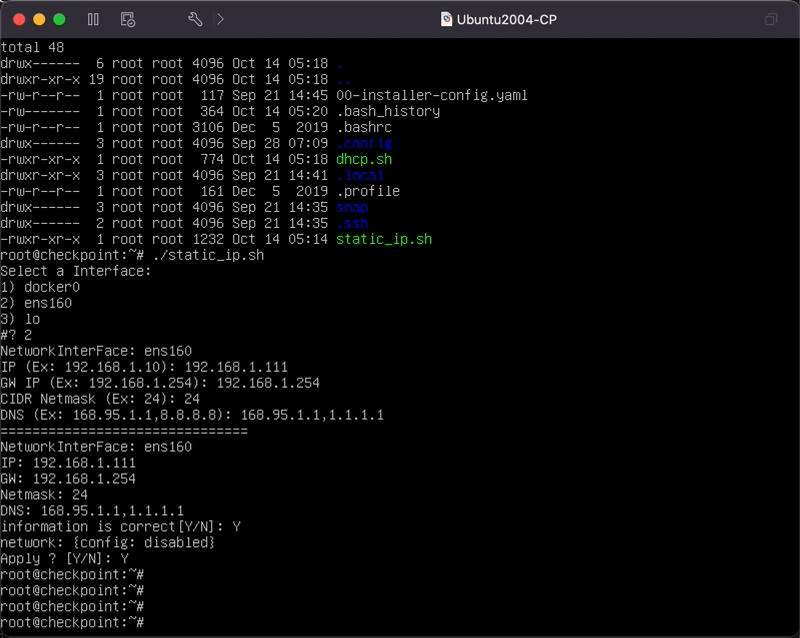
評論